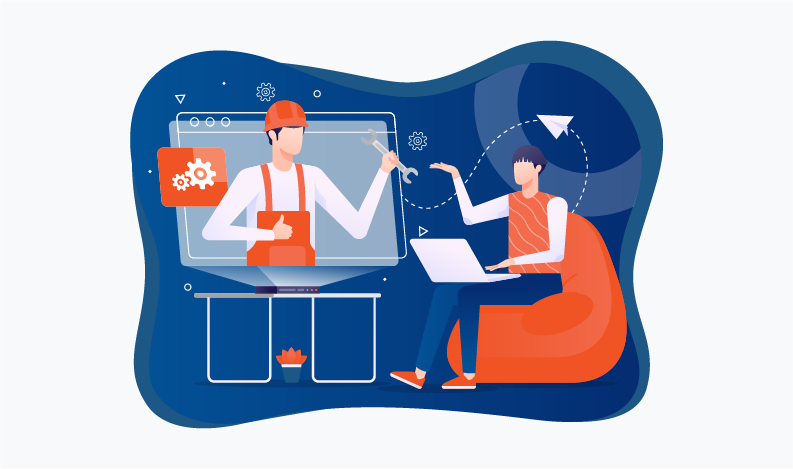By Khurram Ahmad, CEO of Smart IS International
The BlueYonder TM (BY) WMS product comes with a rich featured Wave Planning process. However, it is limited in automating the business rules that are generally operationally implemented during the wave planning process by an organization. When we evaluate Wave Planning SOPs for an organization the following common aspects surface:
· A naming convention for effectively planning waves
· A criteria logic for filtering wave-able orders into manageable waves
· A limit on wave size by number of orders, number of lines, weight, or other criteria
· Contingency for emergency orders that may be dropping continuously during the day
· A cut-off time for waves
· Guidelines for allocating and releasing the waves
With these common goals, the problem statement quickly surfaces — Why can this not be automated?
The Waving process in BY WMS is inherently SOP driven with specific operational limits that need to be enforced. However, enforcing the operational controls becomes tedious in otherwise, a very powerful order selection tool!
As a Wave Planner, there are operational guidelines to follow when planning a set of orders into waves. However, the wave planning tool, while quite robust and easy to use, does not offer any tools to automate my known parameters. Majority of my orders follow strict operational guidelines to be waved and work created for the floor on set intervals.
As a wave planner, I would like to focus more on resolving the minority of orders that do not fit my operational profile and further invest my time in resolving allocation issues and work related issues on the floor.
Welcome to Auto-Waving
The BYTM WMS offers robust wave planning features. Often these features are not utilized to their full potential. The Auto-Waving functionality offered by Smart IS extends the existing “Criteria” logic in Wave Planning as follows:
- Allow for added criteria

2. Allow for the named criteria to drive a naming convention for the wave name

3. Allow for the named criteria to launch on a preset schedule

4. Allow for actions to be taken automatically for the planned waves like allocating, cancelling if shortages encountered, allocating and releasing etc.

5. Allow for waves to accumulate to the same name for a given interval and then start a new name when limits are exceeded
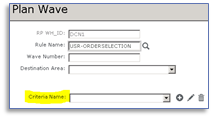
The user builds the criteria using the standard Criteria Feature in the Wave Operations Planning screen. These criteria are saved in standard Criteria Data sets where additional data elements are added as part of the Auto-Waving modification provided.
The criteria can be tested by the user in the Wave Planning operation by simply applying it.
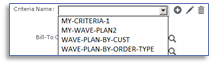
Once the criteria is tested and validated, it can be enabled for auto processing.
A job is scheduled to run in the background to look at the available order pool at the set job interval and plan them into appropriate waves, based on the criteria that are enabled. The job provides the following key functions:
1. Look at the available criteria that is enabled for Auto-Waving
2. If the criteria fits the time parameters for planning, then initiate the plan.
3. The planning portion calls standard BY routines to list the available orders and filters them to the criteria fields being worked on. For example, if the criteria requires a given customer to be planned, then only these customers are selected.
4. The data set is then limited to any limits imposed by the criteria. For example, if only X number of orders should be in the wave then the data set is cut-off at that limit.
5. The wave is then planned using the naming convention provided.
6. After planning, the job checks to see if any further actions should be taken like allocating and releasing the wave.
7. If the wave limits are not reached during a given iteration of the job, then the job will wait to plan more orders into the same wave on the next iteration. Unless a provided time limit expires, after which the planned wave is considered complete and actionable.
8. An important feature is to cancel the reservations if any shortages are encountered during the allocation. This provides an automated process that a given wave does not sit on allocated inventory for a longer period of time.
9. A robust logging feature is available to1. monitor the execution of this job and follow-up on any failed executions.
The setup for this process in your existing live environment is quite easy:
1. Initial dialogue is conducted to ensure that the solution will fit in with your operational needs.
2. The solution is offered as a fixed price consulting engagement so, any gaps, if encountered, are fixed before the rollout is provided.
3. Initial rollout is installed in the Development/QA environment of choice and training is conducted for the Wave Planners.
4. A smooth in period is provided for the Wave Planners to get comfortable with the process and validate the execution of business logic properly.
5. Any issues that may be encountered are resolved
6. The solution is then migrated to production.
The wave criteria continues to be improved in a live environment as new business requirements emerge. This solution is designed to grow with client needs and since it utilizes all standard JDA routines, it is upgradeable to subsequent JDA versions when the client wishes to upgrade.
Smart-IS, LLC is a full services Consulting Organization. Smart-IS has a long-standing expertise in implementing BY TM WMS for Industry Leading organizations. Smart-IS is also the only Solution Provider in this Solution Space with firm dedication to R&D.